EVALUATION: Question 4
How did you use media technologies in the construction and research, planning and evaluation stages?
In order to create the final music products, I heavily used digital technology. Digital technology was the basis of what I used and what helped me create the digital package, the music video and the advert. It helped me create several edits for the music video in a couple hours, it allowed me to explore other real music videos and it even allowed me to explore other production techniques such as one cut filming and editing.
Many websites such as YouTube, Blogger, Prezi and SlideShare allowed me to share so much information and create short presentations that helped me research the music industry and many other things I needed to know before I started editing and creating the music products. Many of these websites, applications and computer software allowed me to edit and create content and edits on the go without any fuss or mess. I was able to edit my photos for the digipack on my portable mobile on the bus in a matter of minutes and download them and post them to my blog, all in a matter of minutes. Websites such as YouTube allowed us to post our videos on there making it so much easier to embed videos on our blog to help us keep track of our edits. This was very helpful as it allowed us to have all our work in the same place where it's easy to use and very simple to find and acquire.
Blogger:
 Blogger allowed us to have all our analysis, all our edits and all our contextual information and planning all in one place making it easier to find I and refer to. This was very helpful as it allowed us to save space on our computers and our hard drives and it lessened the amount of time it would have taken to send each other edits or any information for that matter. Blogger was a great help as it allowed us to analyse posts on the go and it was very useful as we didn’t need a specific computer to use it, it worked on every computer I used, and it always saved the work I did on it. Even when I forgot to save it would save automatically at times. However, blogger does have its downside. It was quite hard, creatively, to have much control over where things would go and how I wanted the posts to look. A lot of the time it wouldn’t allow me to place certain images in a certain way or it wouldn’t allow me to place text in a specific location. This made it quite hard to creatively arrange my blog the way I would have wanted to but what matters the most is that it worked, and it worked well and never let me down or lost my work. I would have also appreciated it allowed me to upload many videos off my computer faster instead of one by one, this stopped me from wanting to post video s on my blog as I knew it would take so long, forcing me into giving up and not wanting to add the videos anymore.
Blogger allowed us to have all our analysis, all our edits and all our contextual information and planning all in one place making it easier to find I and refer to. This was very helpful as it allowed us to save space on our computers and our hard drives and it lessened the amount of time it would have taken to send each other edits or any information for that matter. Blogger was a great help as it allowed us to analyse posts on the go and it was very useful as we didn’t need a specific computer to use it, it worked on every computer I used, and it always saved the work I did on it. Even when I forgot to save it would save automatically at times. However, blogger does have its downside. It was quite hard, creatively, to have much control over where things would go and how I wanted the posts to look. A lot of the time it wouldn’t allow me to place certain images in a certain way or it wouldn’t allow me to place text in a specific location. This made it quite hard to creatively arrange my blog the way I would have wanted to but what matters the most is that it worked, and it worked well and never let me down or lost my work. I would have also appreciated it allowed me to upload many videos off my computer faster instead of one by one, this stopped me from wanting to post video s on my blog as I knew it would take so long, forcing me into giving up and not wanting to add the videos anymore.
Prezi:
 Prezi is one of the most useful websites I have used in the whole process of production. It has allowed me to make visually pleasant presentations using ready-made templates and easy to use designs. Prezzi was very useful in research posts as it allowed me to turn quite boring PowerPoint presentations into movies presentations with different looks and movements that I quite enjoyed and that made researching a lot more entertaining and a lot better. It also gave me a lot of creative freedom and it allowed me to reach the horizons with what I wanted to do presentation wise. The only downside to Prezi is in order for you to really use the website you need to pay for it so that you can get the full bundle. The free package is quite mediocre in comparison to what it allows you to do with the full-unlimited version. This was a massive downfall as I enjoyed using Prezi to create presentations and planning posts. It was also very annoying to use as it would be very slow on most computers and would glitch several times in production. This became quite annoying as I would have to keep refreshing the screen and pressing (Ctrl) in order for it to behave. This created quite a slow pace to my work ethic and stopped me from working as fast as I might have wanted to.
Prezi is one of the most useful websites I have used in the whole process of production. It has allowed me to make visually pleasant presentations using ready-made templates and easy to use designs. Prezzi was very useful in research posts as it allowed me to turn quite boring PowerPoint presentations into movies presentations with different looks and movements that I quite enjoyed and that made researching a lot more entertaining and a lot better. It also gave me a lot of creative freedom and it allowed me to reach the horizons with what I wanted to do presentation wise. The only downside to Prezi is in order for you to really use the website you need to pay for it so that you can get the full bundle. The free package is quite mediocre in comparison to what it allows you to do with the full-unlimited version. This was a massive downfall as I enjoyed using Prezi to create presentations and planning posts. It was also very annoying to use as it would be very slow on most computers and would glitch several times in production. This became quite annoying as I would have to keep refreshing the screen and pressing (Ctrl) in order for it to behave. This created quite a slow pace to my work ethic and stopped me from working as fast as I might have wanted to.
Mobile Phone and Tablet:
I used my mobile phone quite a bit to edit all the footage for the music video and the images for the digipack and advert. The editing software I used is called VSCO Cam. It is a paid subscription application that allows you t edit both videos and images in very high quality. The application is available for free but when paid for it allows you to edit videos and many other things. This application was one of the most used components of creating these productions. It allowed me to edit everything on the go in the comfort of any situation. It was fast, easy and simple to use. Because it was on my phone it also meant that I constantly had it on me and I was able to edit wherever I went. I also used my mobile phone to film some of the footage and to take some pictures of the locations we wanted to explore for filming in advance to show my partner. My phone is an iPhone 7+, this means that it has a dual-lens camera that films two films at once each focusing on two things then merges them creating an optimum image or film. The quality of the camera is amazing and comparable to a DSLR camera. Using my mobile phone was one of the best decisions I made during this whole editing process, however, there were a couple downsides. My phones storage was not unlimited therefore storing all the footage we had on my phone put quite a strain on it making it slower and less effective to use. At time sit would take hours to edit an image or a video then download it and upload it to blogger. Because of this, I had to edit one video at a time, then upload it and post it on blogger and repeat the process for each video. This ended up taking more time and straining my battery. Filming on my phone was quite hard to do as we had no tripod or stand so the footage was quite shaky and not at all steady or still in any way. This was a downfall as the footage looked quite unprofessional, but luckily, we managed to stabilise it and have it work in our favour rather than re-filming. I also used my phone to reach blogger which was quite handy to reference certain things while I was on the run or meeting with my partner to discuss changes.
Using my tablet to create doodles was also quite a disaster as to use the tablet you need a special pen that requires batteries that are impossible to find. The tablet I used is a Microsoft surface 4 with its own pen. It was very cool to try out but very hard to use in the long run. The tablet did, however, create some very cool and interesting doodles.
Apple Mac / Microsoft Computer:
I used mac computers at school to write analysis and edit, at times, but I mostly used my Microsoft desktop computer to produce most of my edits and designs. I preferred using my Microsoft computer due to the fact that it allowed me to do a lot more creatively and it was a system I was more familiar with as I had been using it for a long while. The Microsoft computer, being my own, also allowed me to download applications and use those applications without any complications. Using this software and this computer was very beneficial and made much more sense than using a Mac computer from school. The only downfall of this computer was storage. Storage was a massive struggle as I found myself deleting quite a lot of my old stuff Ad making space for the rest of the footage or other things I had to download.
 Digital Camera:
Digital Camera:
DSLR Canon Camera. This camera was a massive help to my partner and I as it allowed us to get clear videos (the second time filming) and it allowed us to potentially use a tripod and many other gadgets we could have chosen to use we, but we didn’t. using the DSLR camera also allowed us to relate stop motion videos and take detailed professional, high-quality images for our digipack and our advert. This was a massive help as without these detailed images the quality of tour blog would have been a lot lower quality.
Editing Software:
To edit my video I used a different editing software to my partner when she was editing our final video. I used Wondershare Filmora Video Editor and she used Adobe Final Cut Pro. I quite enjoyed the capacity of things Wondershare Filmora has to offer and how easy it is to use. Wondershare Filmora allowed me to quickly and easily edit short videos but also helped me create my practice video 3. This editing software was payed for as well, I made the commitment to purchase the software for the benefit of the group, but my partner preferred to use Final Cut Pro as she felt t help more opportunities for us, creatively. The downside to using Filmora was that it didn’t allow me to place more than one overlay on top of the footage. This was literally my only difficulty as I was not able to do what my partner di using Final Cut Pro. Everything else I can not complain about as the software worked perfectly. I did not have any experience using Final Cut Pro to edit our video, so I don’t have much to say about it but the fact that it is very useful to create moving overlays and overlapping effects. This is something Filmora didn’t do for me. My partner also used Photoshop to create most of our effects with the doodles. My partner used photoshop to remove the background of the images she digitalised of the doodles.
Audio:
For the Director’s Commentary, my partner created a video where she basically did a voice over of what her intentions were as the director. I’m not sure what software she used to create this, but I am sure she used some sort of voice recorder and some software to edit them both together to merge them.
Search Engines and useful websites:
Google was a massive help in the analysis part of the creation o our final products. Google helped me personally so much in terms of concrete correct information and facts, they made it accessible and easy to find on the go, on demand. Google helped us a lot find examples of other final productions and other real music videos at things such as those, it was a massive help. Google did, however, at times feed us false information but this just meant that we had to double if no triple check before assuming it was fact.
I also used some website to download new fonts for the typeface of the video and the digipack along with the ad. I went on www.1001fonts.com to find cool fonts that I could use both for presentation but also the typeface of our video. This website was very useful just very complex to add to the computer after downloading.
Web 2.0:
Web 2.0 helped us tremendously n terms of uploading content on YouTube but also in terms of communication between my team and I. applications such as WhatsApp where quite beneficial to use for communication and to share data quickly and effectively in. These helped us tremendously and made it easier to communicate and share ideas over text and call. Skype and face time was also very beneficial as we could talk over the phone while seeing each other’s screens through a video call. This allowed us to work together even when we were not in the same room, somewhat solving our problem of making time to edit together.
Pinterest was also very useful in helping us share a live mood board where we could jot down ideas we had for the video in a place where we would both be able to see immediately.
Microsoft Office:
Word:
 I used Word do much to analyse video and check my grammar after analysing anything else. It helped me check my grammar and spelling and check my punctuation and allit
I used Word do much to analyse video and check my grammar after analysing anything else. It helped me check my grammar and spelling and check my punctuation and allit
eration on the go as I write my essays. It was a tremendous help in keeping my writing in check.
PowerPoint:
 I used this to create slide shows that I would after turn into images that I would post on my blog as analysis. I believe this was one of the best ways to transmit information and receive information and I found it quite effective to write out the analysis like that as it became easier to read and more enjoyable to look at. It also added some sort od design aspect to the information and made it look nice which to me made it more appealing therefore, making me want to read and write more. I used PowerPoint quite a bit or my analysis and other posts because its easy to use, its creative liberating and it’s easy to understand the information after having it presented in a presentation like that. I enjoy that.
I used this to create slide shows that I would after turn into images that I would post on my blog as analysis. I believe this was one of the best ways to transmit information and receive information and I found it quite effective to write out the analysis like that as it became easier to read and more enjoyable to look at. It also added some sort od design aspect to the information and made it look nice which to me made it more appealing therefore, making me want to read and write more. I used PowerPoint quite a bit or my analysis and other posts because its easy to use, its creative liberating and it’s easy to understand the information after having it presented in a presentation like that. I enjoy that.
Publisher:
I mainly used publisher to create the advert and the digital package. I used publisher, opposed to another app, for these because publisher allows me to creatively excel. It allows me to do whatever I need to do without any barriers or restrictions. It also allows me to choose the shape of my template which was very useful as I was able to change the length or the width of the page to suit what I was doing, whether that be a digipack or an ad. I could choose what size I wanted and needed without hassle or stress.
Many websites such as YouTube, Blogger, Prezi and SlideShare allowed me to share so much information and create short presentations that helped me research the music industry and many other things I needed to know before I started editing and creating the music products. Many of these websites, applications and computer software allowed me to edit and create content and edits on the go without any fuss or mess. I was able to edit my photos for the digipack on my portable mobile on the bus in a matter of minutes and download them and post them to my blog, all in a matter of minutes. Websites such as YouTube allowed us to post our videos on there making it so much easier to embed videos on our blog to help us keep track of our edits. This was very helpful as it allowed us to have all our work in the same place where it's easy to use and very simple to find and acquire.
Blogger:
 Blogger allowed us to have all our analysis, all our edits and all our contextual information and planning all in one place making it easier to find I and refer to. This was very helpful as it allowed us to save space on our computers and our hard drives and it lessened the amount of time it would have taken to send each other edits or any information for that matter. Blogger was a great help as it allowed us to analyse posts on the go and it was very useful as we didn’t need a specific computer to use it, it worked on every computer I used, and it always saved the work I did on it. Even when I forgot to save it would save automatically at times. However, blogger does have its downside. It was quite hard, creatively, to have much control over where things would go and how I wanted the posts to look. A lot of the time it wouldn’t allow me to place certain images in a certain way or it wouldn’t allow me to place text in a specific location. This made it quite hard to creatively arrange my blog the way I would have wanted to but what matters the most is that it worked, and it worked well and never let me down or lost my work. I would have also appreciated it allowed me to upload many videos off my computer faster instead of one by one, this stopped me from wanting to post video s on my blog as I knew it would take so long, forcing me into giving up and not wanting to add the videos anymore.
Blogger allowed us to have all our analysis, all our edits and all our contextual information and planning all in one place making it easier to find I and refer to. This was very helpful as it allowed us to save space on our computers and our hard drives and it lessened the amount of time it would have taken to send each other edits or any information for that matter. Blogger was a great help as it allowed us to analyse posts on the go and it was very useful as we didn’t need a specific computer to use it, it worked on every computer I used, and it always saved the work I did on it. Even when I forgot to save it would save automatically at times. However, blogger does have its downside. It was quite hard, creatively, to have much control over where things would go and how I wanted the posts to look. A lot of the time it wouldn’t allow me to place certain images in a certain way or it wouldn’t allow me to place text in a specific location. This made it quite hard to creatively arrange my blog the way I would have wanted to but what matters the most is that it worked, and it worked well and never let me down or lost my work. I would have also appreciated it allowed me to upload many videos off my computer faster instead of one by one, this stopped me from wanting to post video s on my blog as I knew it would take so long, forcing me into giving up and not wanting to add the videos anymore.Prezi:
 Prezi is one of the most useful websites I have used in the whole process of production. It has allowed me to make visually pleasant presentations using ready-made templates and easy to use designs. Prezzi was very useful in research posts as it allowed me to turn quite boring PowerPoint presentations into movies presentations with different looks and movements that I quite enjoyed and that made researching a lot more entertaining and a lot better. It also gave me a lot of creative freedom and it allowed me to reach the horizons with what I wanted to do presentation wise. The only downside to Prezi is in order for you to really use the website you need to pay for it so that you can get the full bundle. The free package is quite mediocre in comparison to what it allows you to do with the full-unlimited version. This was a massive downfall as I enjoyed using Prezi to create presentations and planning posts. It was also very annoying to use as it would be very slow on most computers and would glitch several times in production. This became quite annoying as I would have to keep refreshing the screen and pressing (Ctrl) in order for it to behave. This created quite a slow pace to my work ethic and stopped me from working as fast as I might have wanted to.
Prezi is one of the most useful websites I have used in the whole process of production. It has allowed me to make visually pleasant presentations using ready-made templates and easy to use designs. Prezzi was very useful in research posts as it allowed me to turn quite boring PowerPoint presentations into movies presentations with different looks and movements that I quite enjoyed and that made researching a lot more entertaining and a lot better. It also gave me a lot of creative freedom and it allowed me to reach the horizons with what I wanted to do presentation wise. The only downside to Prezi is in order for you to really use the website you need to pay for it so that you can get the full bundle. The free package is quite mediocre in comparison to what it allows you to do with the full-unlimited version. This was a massive downfall as I enjoyed using Prezi to create presentations and planning posts. It was also very annoying to use as it would be very slow on most computers and would glitch several times in production. This became quite annoying as I would have to keep refreshing the screen and pressing (Ctrl) in order for it to behave. This created quite a slow pace to my work ethic and stopped me from working as fast as I might have wanted to.Mobile Phone and Tablet:
| Tablet Doodles |
| VSCO Cam |
Using my tablet to create doodles was also quite a disaster as to use the tablet you need a special pen that requires batteries that are impossible to find. The tablet I used is a Microsoft surface 4 with its own pen. It was very cool to try out but very hard to use in the long run. The tablet did, however, create some very cool and interesting doodles.
Apple Mac / Microsoft Computer:
I used mac computers at school to write analysis and edit, at times, but I mostly used my Microsoft desktop computer to produce most of my edits and designs. I preferred using my Microsoft computer due to the fact that it allowed me to do a lot more creatively and it was a system I was more familiar with as I had been using it for a long while. The Microsoft computer, being my own, also allowed me to download applications and use those applications without any complications. Using this software and this computer was very beneficial and made much more sense than using a Mac computer from school. The only downfall of this computer was storage. Storage was a massive struggle as I found myself deleting quite a lot of my old stuff Ad making space for the rest of the footage or other things I had to download.
 Digital Camera:
Digital Camera: DSLR Canon Camera. This camera was a massive help to my partner and I as it allowed us to get clear videos (the second time filming) and it allowed us to potentially use a tripod and many other gadgets we could have chosen to use we, but we didn’t. using the DSLR camera also allowed us to relate stop motion videos and take detailed professional, high-quality images for our digipack and our advert. This was a massive help as without these detailed images the quality of tour blog would have been a lot lower quality.
Editing Software:
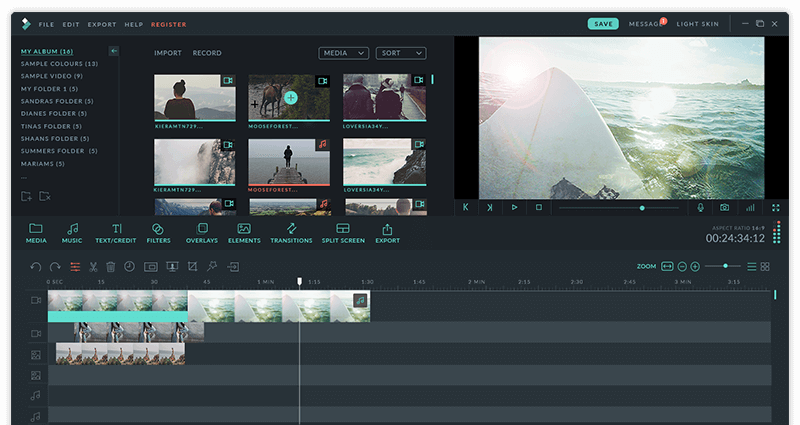 |
| Wondershare Filmora |
 |
| Final Cut Pro |
Audio:
For the Director’s Commentary, my partner created a video where she basically did a voice over of what her intentions were as the director. I’m not sure what software she used to create this, but I am sure she used some sort of voice recorder and some software to edit them both together to merge them.
Search Engines and useful websites:
Google was a massive help in the analysis part of the creation o our final products. Google helped me personally so much in terms of concrete correct information and facts, they made it accessible and easy to find on the go, on demand. Google helped us a lot find examples of other final productions and other real music videos at things such as those, it was a massive help. Google did, however, at times feed us false information but this just meant that we had to double if no triple check before assuming it was fact.
I also used some website to download new fonts for the typeface of the video and the digipack along with the ad. I went on www.1001fonts.com to find cool fonts that I could use both for presentation but also the typeface of our video. This website was very useful just very complex to add to the computer after downloading.
Web 2.0:
Web 2.0 helped us tremendously n terms of uploading content on YouTube but also in terms of communication between my team and I. applications such as WhatsApp where quite beneficial to use for communication and to share data quickly and effectively in. These helped us tremendously and made it easier to communicate and share ideas over text and call. Skype and face time was also very beneficial as we could talk over the phone while seeing each other’s screens through a video call. This allowed us to work together even when we were not in the same room, somewhat solving our problem of making time to edit together.
Pinterest was also very useful in helping us share a live mood board where we could jot down ideas we had for the video in a place where we would both be able to see immediately.
Microsoft Office:
Word:
 I used Word do much to analyse video and check my grammar after analysing anything else. It helped me check my grammar and spelling and check my punctuation and allit
I used Word do much to analyse video and check my grammar after analysing anything else. It helped me check my grammar and spelling and check my punctuation and alliteration on the go as I write my essays. It was a tremendous help in keeping my writing in check.
PowerPoint:
 I used this to create slide shows that I would after turn into images that I would post on my blog as analysis. I believe this was one of the best ways to transmit information and receive information and I found it quite effective to write out the analysis like that as it became easier to read and more enjoyable to look at. It also added some sort od design aspect to the information and made it look nice which to me made it more appealing therefore, making me want to read and write more. I used PowerPoint quite a bit or my analysis and other posts because its easy to use, its creative liberating and it’s easy to understand the information after having it presented in a presentation like that. I enjoy that.
I used this to create slide shows that I would after turn into images that I would post on my blog as analysis. I believe this was one of the best ways to transmit information and receive information and I found it quite effective to write out the analysis like that as it became easier to read and more enjoyable to look at. It also added some sort od design aspect to the information and made it look nice which to me made it more appealing therefore, making me want to read and write more. I used PowerPoint quite a bit or my analysis and other posts because its easy to use, its creative liberating and it’s easy to understand the information after having it presented in a presentation like that. I enjoy that.Publisher:
I mainly used publisher to create the advert and the digital package. I used publisher, opposed to another app, for these because publisher allows me to creatively excel. It allows me to do whatever I need to do without any barriers or restrictions. It also allows me to choose the shape of my template which was very useful as I was able to change the length or the width of the page to suit what I was doing, whether that be a digipack or an ad. I could choose what size I wanted and needed without hassle or stress.





Comments
Post a Comment